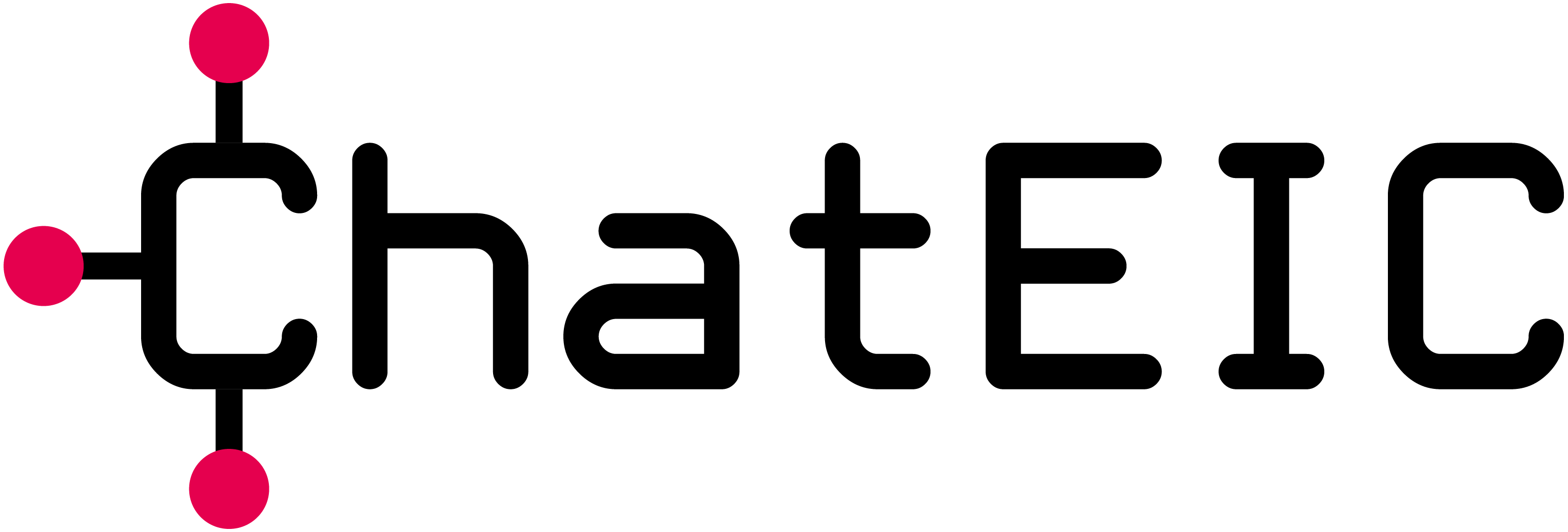Beginner's Guide to ChatEIC
Step 1: Fill Out the Template
Fill out this template by replacing the red examples with your actual company and project details. Be as comprehensive as possible by naming all partners, customers or affiliated companies and their roles, as well as market, team, investor and related information. The template will act as a cheat sheet for ChatEIC so that it can always draw from real examples.
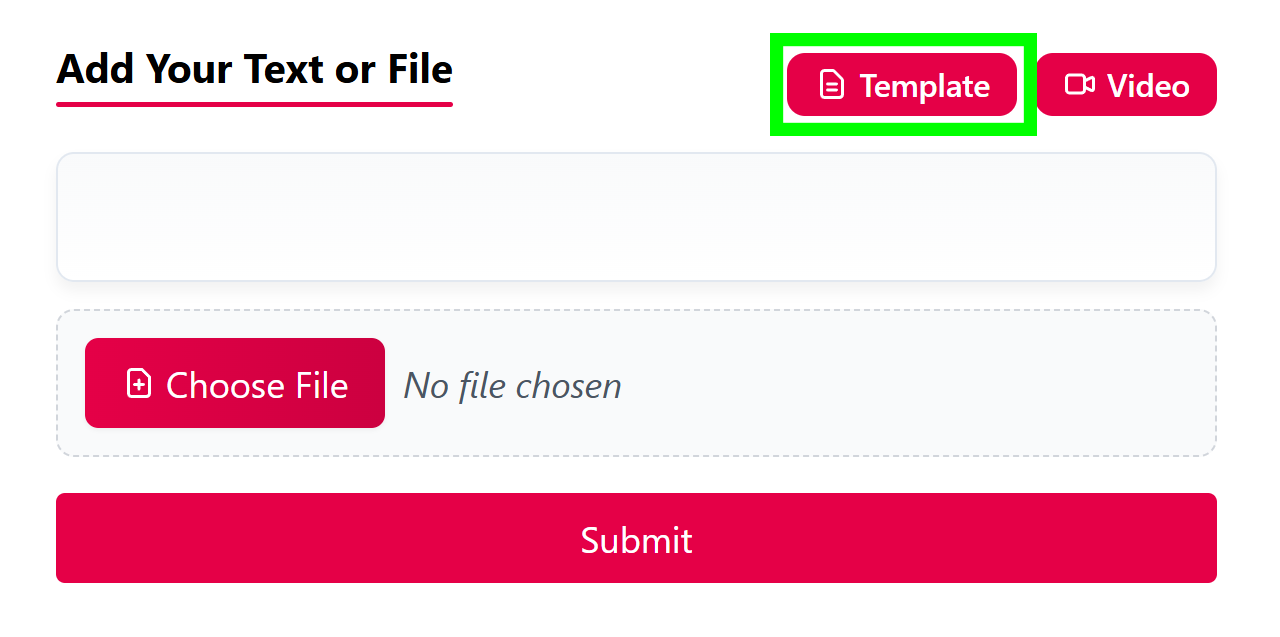
Step 2: Copy Template to Input Box
Copy your filled template into the input box on the AI Writer page.
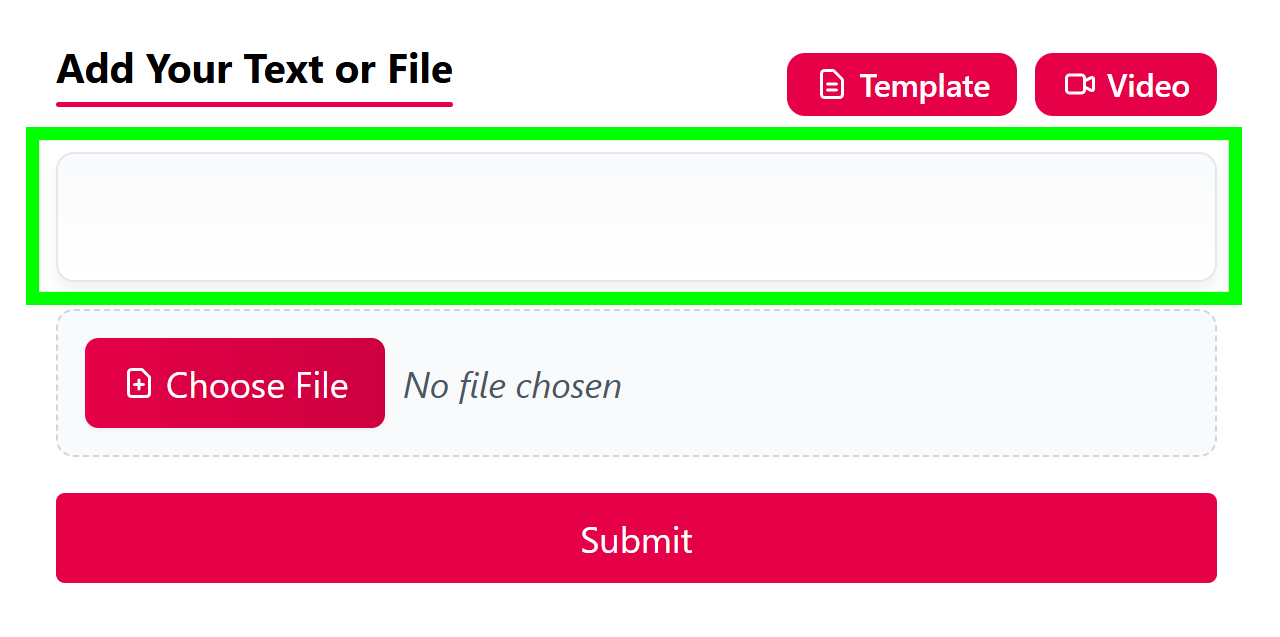
Step 3: Attach Supporting Documents
Attach a file that contains more technical and general information about the project to give ChatEIC more elaborate narratives for your proposal.
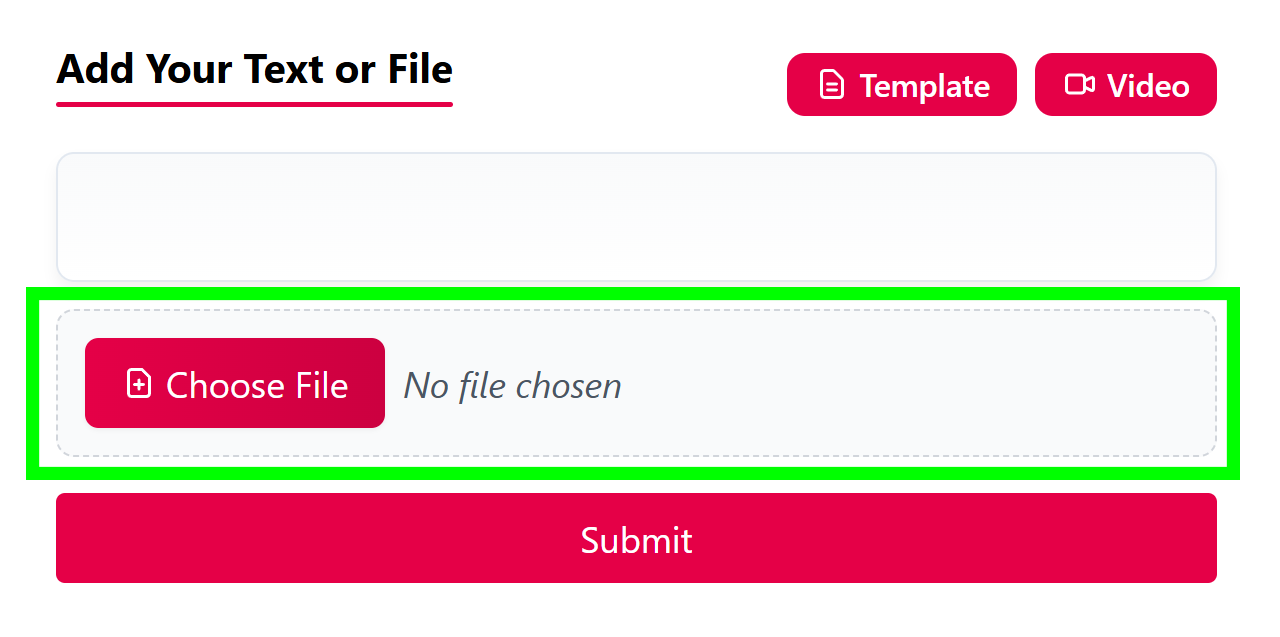
Step 4: Generate All Modules
Select "All STEP1 Modules" in the drop-down menu, which will tell ChatEIC to process all Modules at once based on the input data you provided.
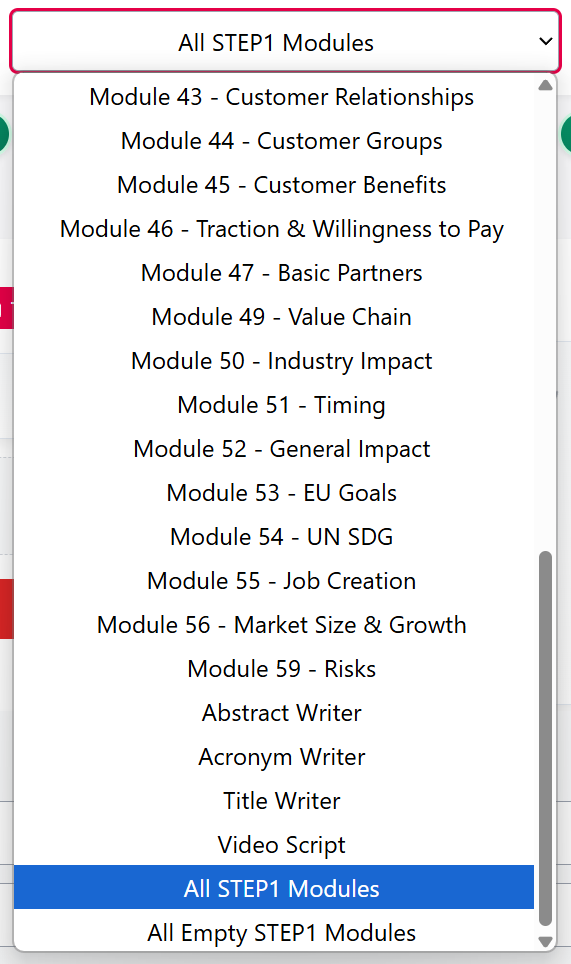
Step 5: Click The Submit Button
After you have uploaded the attachment, pasted your template contents into the input box and have selected "All Modules", you can click the submit button below.
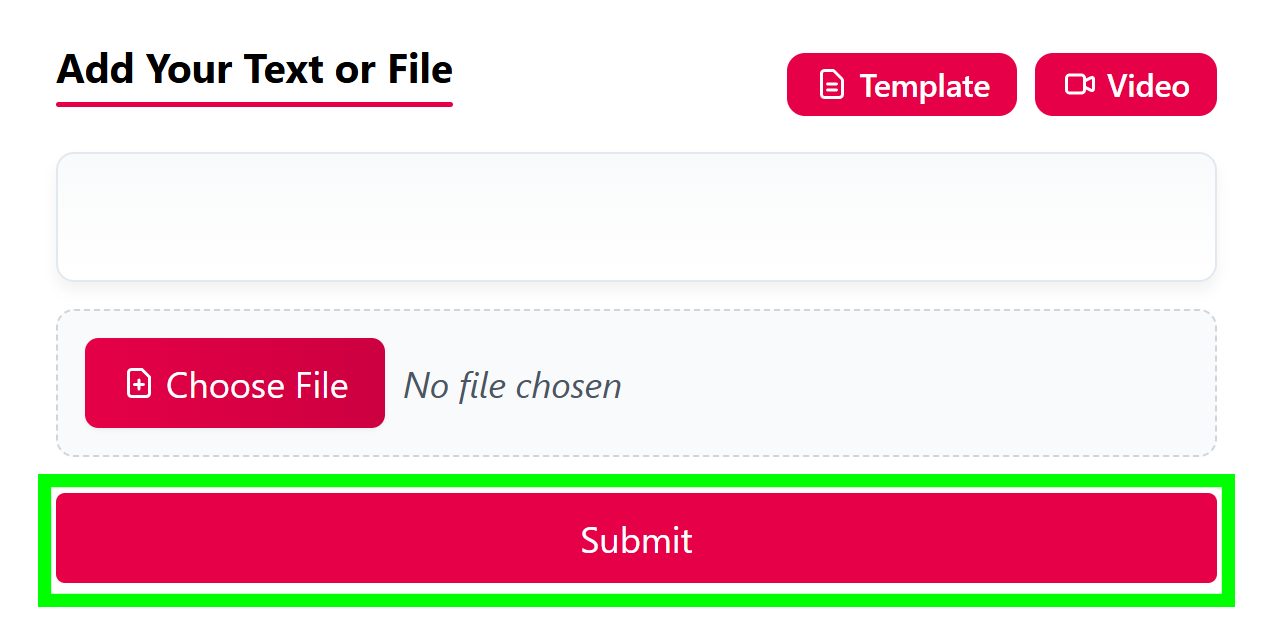
Step 6: Wait for Processing
Wait until all Modules have been processed. The system will work through each module sequentially.
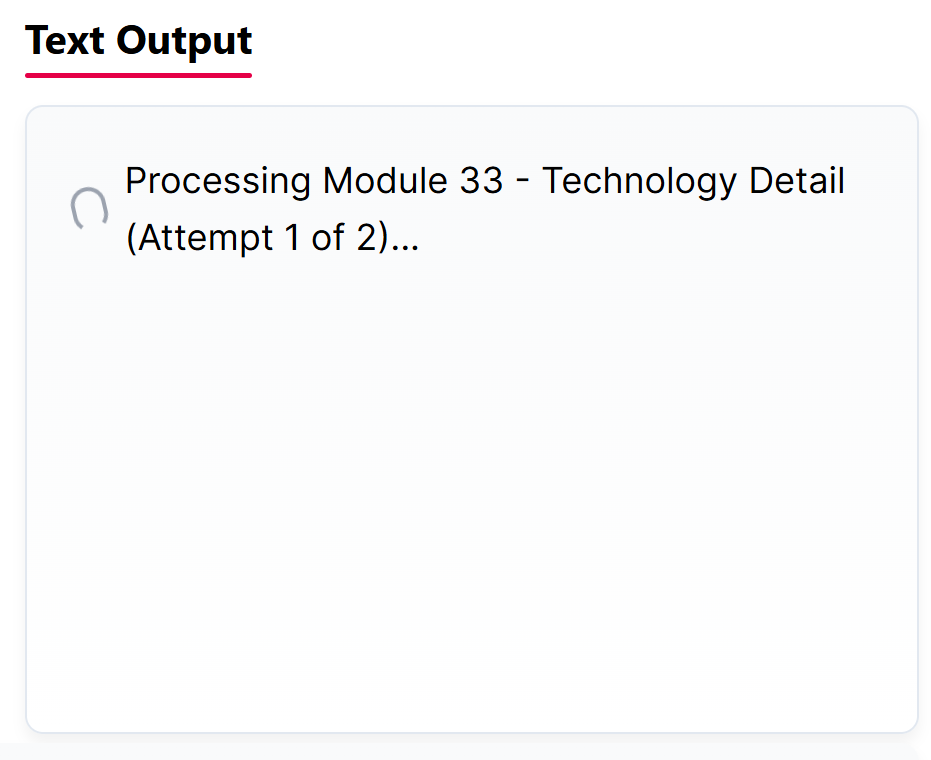
The final result will be displayed in the output box, and all module icons will turn green once they have been processed.
Step 7: Download and Finalize Your Proposal
Now you can download the finished Word file by clicking the button in the top right of the screen.
You can now complete the proposal by:
- Fact-checking all content
- Adding references (footnotes and hyperlinks)
- Filling in any placeholder text (marked as XX)
- Completing the Team table
- Adding relevant images
Please log in to use ChatEIC
Go to Login