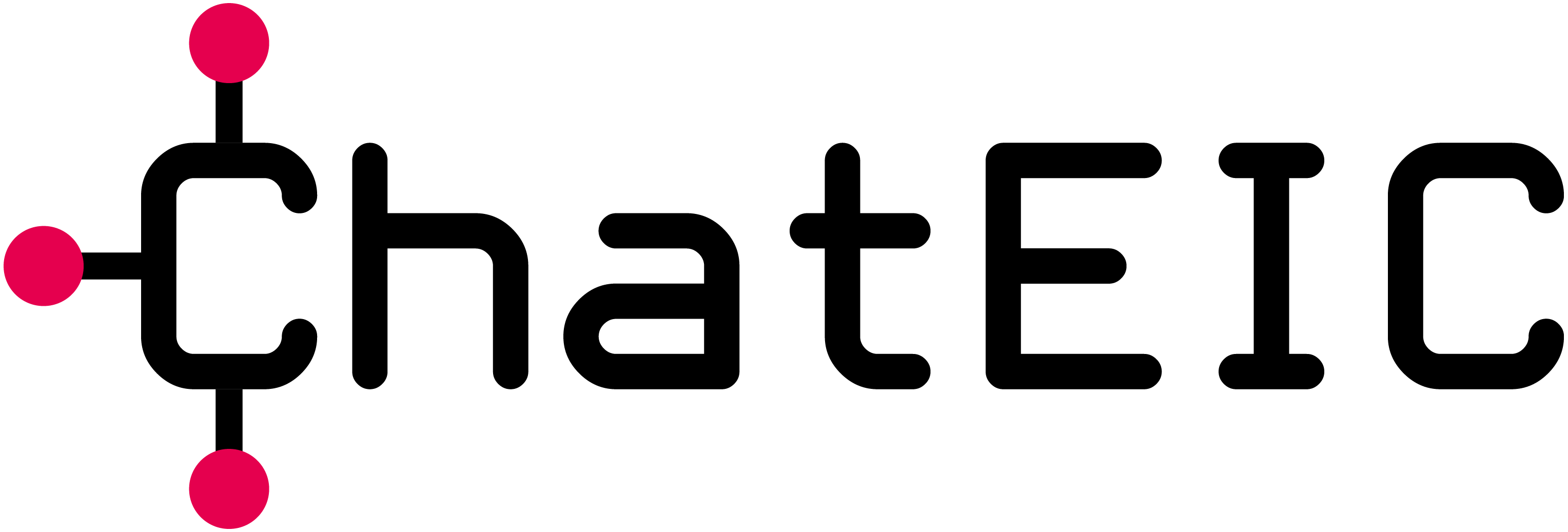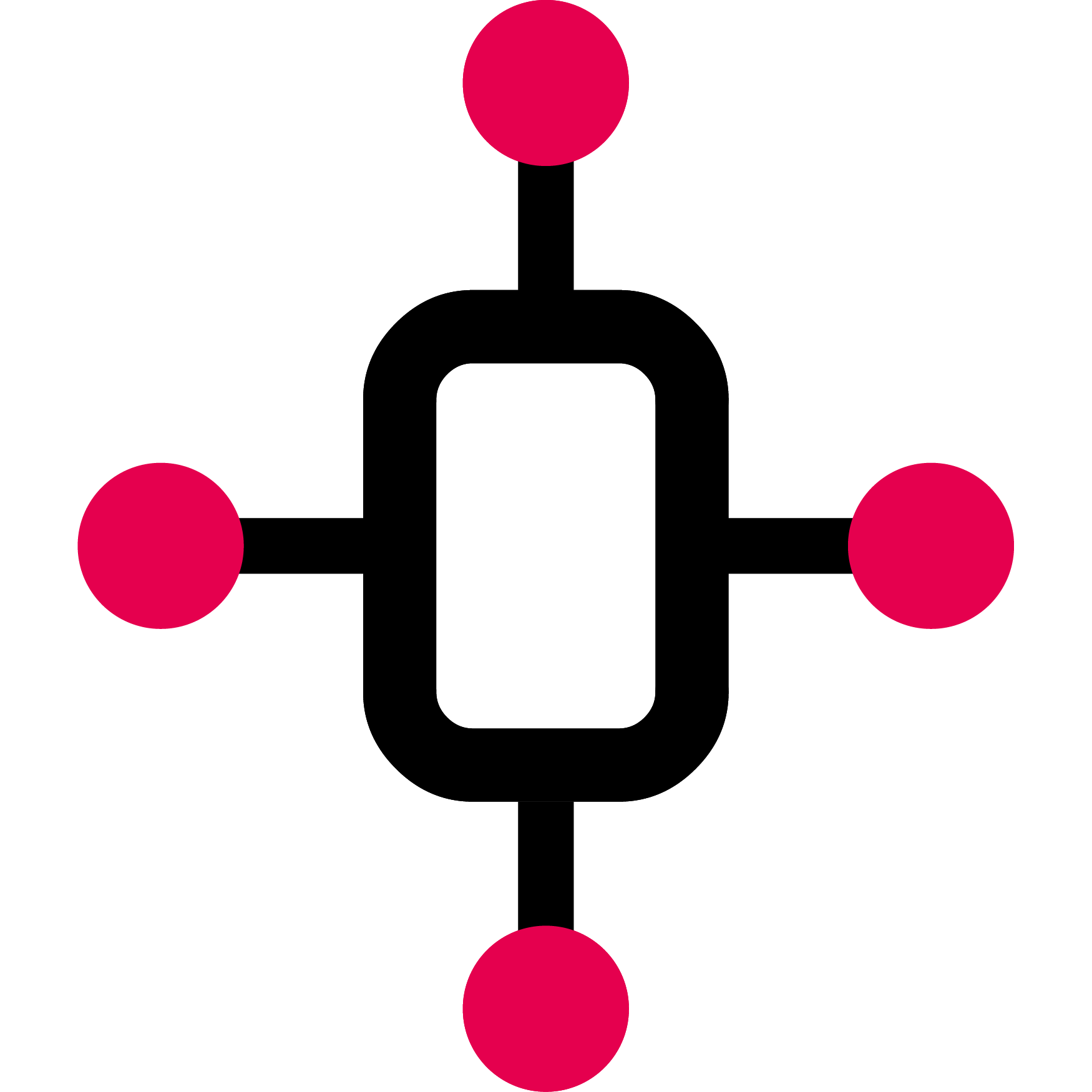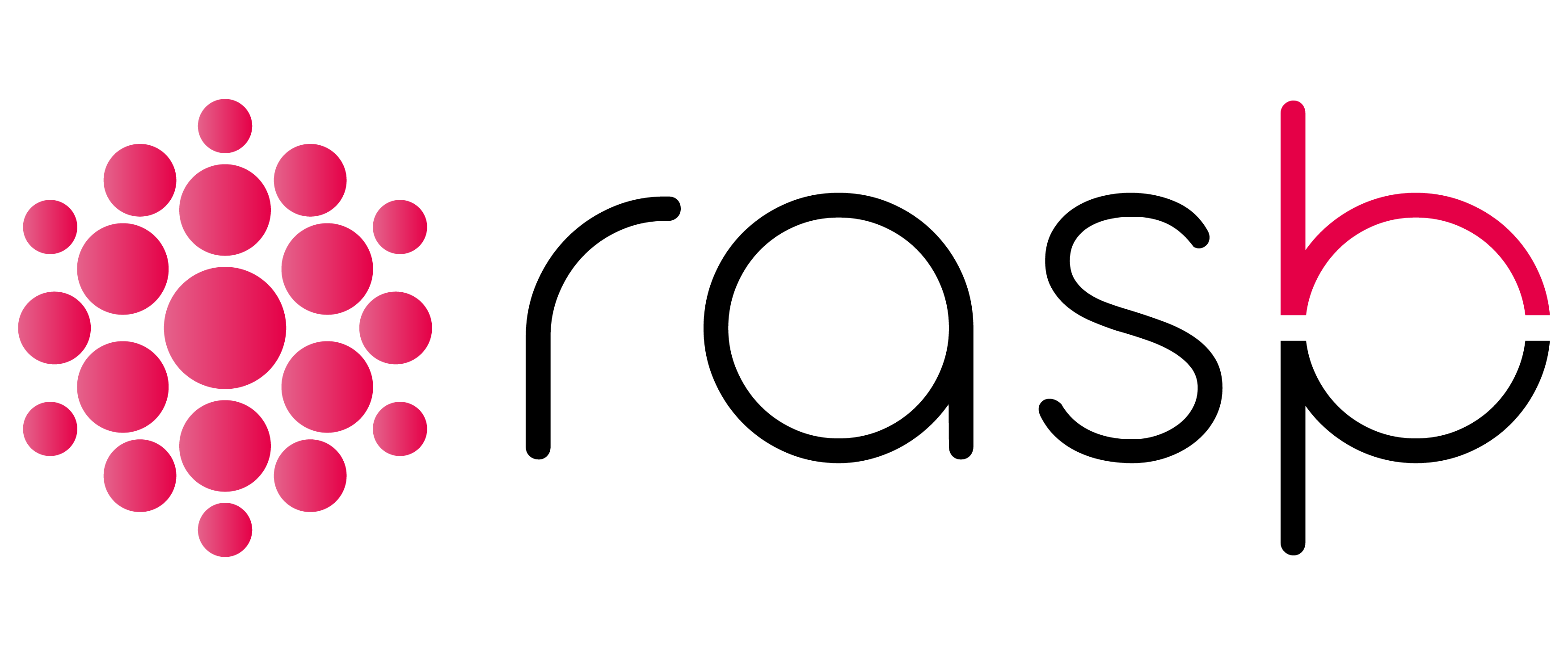Stop Wasting Weeks on EIC Accelerator Step 1.
Get Your AI-Powered Draft in Minutes.
Generate EIC Accelerator Step 1 Proposals 10x Faster with ChatEIC.
What Is ChatEIC?

ChatEIC is an AI grant writer specializing in EIC Accelerator proposals. It has been refined with specific instructions on how to craft high-quality applications with any type of input, including pitch decks, business plans, text input, or other forms. It was created by Stephan Segler, PhD, who has been operating as a professional grant writer since 2017.
What Problem Does ChatEIC Solve?
ChatEIC saves the weeks wasted on writing by delivering a draft in 10 minutes and ensures the applicant does not include red flags in the proposal that could lead to rejections.
Who Is ChatEIC For?
- 1 Startups and Small and Medium-Sized Enterprises (SMEs) that want to apply for the EIC Accelerator.
- 2 Consultants and professional freelance writers who assist applicants.
How Does ChatEIC Work?
Input
Enter your text or upload a file
Output
Generate sections separately or all at once
Download
Download the final document as a Word file
Finalise
Fine tune text, add images and submit!
Why Use ChatEIC?
1 Day Instead of 1 Month
ChatEIC is fast. In fact, it saves 99% of the proposal writing time. It can produce a full EIC Accelerator Step 1 proposal in minutes. Manual writing often takes one month until a usable draft is produced, and non-professional writers often take even longer than that.
Download A Word File
ChatEIC directly addresses the applicant's needs by providing an editable and formatted Word file (.docx) as the final output. This makes it not only fast, accurate, and high-quality but also very convenient to use. Downloads are unlimited.
ChatEIC Knows The EIC Rules
Many applicants that apply by themselves fail due to technicalities rather than based on the merit of their idea. The EIC tends to grade proposals like a school teacher rather than like an investor. They expect specific wordings, Technology Readiness Levels (TRL), diversity plans, hiring strategies, and more. ChatEIC knows the rules.
High Quality Proposal
Here is what its creator has to say: "I was very impressed with the quality of the output even based on very diverse input data sets. It could easily handle proposal writing just based on a pitch deck and was able to extract just what it needs to write sections the way a professional would."
Save 95% on Consultancy Fees
ChatEIC is highly affordable and offers the best value for money compared to alternative AI tools. While consultancies typically charge €5,000 or more for preparing a Step 1 proposal, ChatEIC costs at least 95% less, making it a cost-effective solution for your grant writing needs.
Avoid Research Headaches
The European Innovation Council (EIC) is notoriously complex, and most online content is outdated due to frequent program changes and transformations. ChatEIC stays up to date and reliable. Instead of spending time on research and grant writing, you can focus on building your business and innovation!
ChatEIC Avoids Red Flags
The EIC evaluation criteria are akin to an obstacle course. Small divergence in the team, technology, funding plans, financial projections, policy targets, social impacts, or gender equality can lead to strikingly different results. Many applicants inadvertently embed red flags in their proposal by asking for an ineligible funding amount, defining the TRL incorrectly, setting the wrong project duration, and more. There are dozens if not hundreds of possible red flags, which is why using ChatEIC as a framework is a safe way to avoid most of them. ChatEIC has very defined processes which structure key sections with full EIC alignment in mind. It will automatically reshape most sections to fit the program even if the input diverged from it to increase the quality of the proposal.
Get Your AI Writing Credits And Start Now!
100 Credits
€200
AI Writing
~2 proposal versions
200 Credits
€300
AI Writing
~4 proposal versions
500 Credits
€500
AI Writing
~10 proposal versions
The credits are enough for you to produce an entire EIC Accelerator Step 1 proposal. After the purchase, you can visit the AI Writer page and immediately start generating. An example of excellent use cases is listed below, but you can also follow the Guide or the video below. The credits do not expire, so you can start or complete the process whenever you like.
Need Personalized Support? Get Training, Templates & Reviews!
Training & Templates
€900
Access to 70+ Modules
All Step 1 & 2 Templates
EIC Accelerator Starter Pack
Get Detailed Audio Instructions: Dive deep into each module through audio content that helps you understand the templates and modules on a deeper level. Anecdotes from successful proposals and EIC evaluations will greatly support your proposal writing process.
All Professional Step 1 Templates: Get 7 Step 1 templates used by professional EIC Accelerator writers and gain support that goes deeper for the pitch deck, video and more.
All Professional Step 2 Templates: Get 6 Step 2 templates that not only cover the second grant proposal stage but also the budget planning, Freedom To Operate (FTO), Letters of Intent (LOI) and much more.
Professional Review
€700
Access to an Expert
Submit your best proposal
Get An Expert Review
An Expert's Eye: Have you finished your EIC Accelerator Step 1 proposal and are ready to submit? Get a professional review to fine-tune it first!
Expert Guidance: An expert can help you perfect your draft and ensure you put your best foot forward. It's better to spend a few more days improving your draft than to submit a proposal that is not ready yet.
Personalized Support: Once you have purchased the review, Stephan Segler, PhD, will read the draft and provide suggestions for improvements. You can submit your proposal, pitch deck, and video! Feel free to ask any last-minute questions you might have to gain peace of mind before the submission.
Start Using ChatEIC: Common Use Cases
Use Case 1: Fill Out a Template & Upload a File (select "All Modules")
The best way to use ChatEIC is to fill out a short template which is provided above the input box. This questionnaire contains a structured overview for the AI and, once filled, can be added to the text input field. Additionally, you should attach a file with more technology information below so that ChatEIC has enough information to work with. Once the text and file are added, the user selects the All Modules option in the top dropdown menu and clicks the Submit button. ChatEIC will start processing and you will have a complete proposal in minutes. Afterwards, you can download the final Word document using the button in the top right of the page.
Use Case 2: Upload a Pitch Deck (select "All Modules")
A good way to use ChatEIC is to simply upload a pitch deck and let ChatEIC turn it into a proposal. While the output always depends on the input, ChatEIC is able to write a comprehensive EIC Accelerator proposal even with just minimal data so you will be able to get a good result. Nonetheless, make sure that the pitch deck contains important information as listed in the Template provided above the input box. The pitch deck should cover the innovation, technology, competitors, team and more.
Use Case 3: Module-by-Module (select each Module individually)
A conservative approach can be to select each Module individually and let ChatEIC generate each one based on the data you have entered into the input field. To support the gradual proposal creation, there are instructions for each module at the top of the page to guide you through each section. While this approach takes longer than simply generating All Modules at once, it is a good way to ensure that you have provided all the essential data and is also useful if you wish to upload specific documents for each Module.
Use Case 4: ChatEIC As An Editor (select "All Modules")
One additional use case that is of great value to applicants is the ability to upload an EIC Accelerator proposal that was rejected or is in the draft stage and to use it as a basis for ChatEIC. The outcome will be a new proposal that includes all the data while retaining the quality alignment with EIC-relevant output criteria. Additionally, applicants can use the companion template to add more input data that they might have missed in the original proposal.
Use Case 5: Upload Everything You Have (select "All Modules")
A powerful use case for ChatEIC is to upload 100+ pages of written content and generate an entire proposal. Similar to worker bees, the AIs will select and pick the content they need for each proposal section without getting confused by the massive data input. This is a great way to create a very detailed proposal quickly.
I Already Have A Proposal. Do I Need ChatEIC?
If this is your first time writing a proposal, it's strongly recommended to create a ChatEIC version to see how it differs. New applicants often make the same mistakes, the biggest being poor allocation of content - spending too much text on less relevant sections and too little on the key parts. This throws off the balance of the proposal since some sections are less important for the evaluation while others are critical. Many are also unaware of EIC rules, leading to rejections over technicalities like incorrect funding amounts, wrong TRL levels, or a structure that doesn't align with EIC expectations. ChatEIC can serve as a backup, allowing you to extract the best parts for your own application.
Do You Know The EIC? ChatEIC Does.
After years of working with clients on EIC Accelerator proposals, it became clear that many applicants make the same recurring mistakes. Applying to the EIC isn't just about submitting a business proposal - it's about aligning your project with EIC priorities. Unfortunately, this alignment is not clearly explained in the official templates, and many applicants get rejected simply because they don't know the rules. ChatEIC acts as a safety net. Even if you already have a proposal, it's worth generating one through ChatEIC and then using the parts you find useful, adapting them as needed.
Can AI Really Do This Well?
Absolutely - that's exactly what it's designed for. ChatEIC consistently generates proposals with the ideal length of around 11 pages, leaving you room to add images or expand technical details while staying within the 12-page limit. Critical sections are always well-crafted because they tend to be more standardized, and ChatEIC knows precisely how they should be phrased. It understands how to justify the need for funding, explain co-financing, and align with EIC expectations. You can think of ChatEIC as a co-pilot, helping you shape the best possible application. You can also enhance the result by regenerating specific modules with more detailed input once the draft is complete.
How Do Credits Work?
Due to the complexity of EIC Accelerator proposals, the document is split into different modules. Each module generation costs 1 credit. With about 50 modules per proposal, the user can generate 2 proposals for 100 credits. This is valuable since it can be necessary to redo certain modules if some input was missing.
How Is The Quality?
ChatEIC produces high-quality output that directly reflects the level of detail provided in your input. The more comprehensive your input data, the more detailed and precise your proposal will be. While it's possible to generate a complete proposal from just a pitch deck or summary, some sections might lack depth if the corresponding information wasn't included in your input. For the best results, we recommend using our companion template and generating each module individually, following the specific guidance provided for each section.
Are There Limitations?
The context window of the AI is generally 100,000 to 200,000 tokens which translates to 400,000 to 800,000 characters. Files that contain more text will not be usable (i.e., very large documents) but the uploader works for pitch decks, regular sized summaries and more. It will also be necessary to check the generated text for accuracy and to generate other documents that might be needed for the submission (i.e., images, video, pitch deck).
What Happens To My Data?
All data is handled with care and will not be shared unnecessarily, as defined in the Privacy Policy. It is possible for every user to fully delete all input and output data from the database after which not even the administrator can recover it. It is recommended to use ChatEIC to generate a proposal and to then delete all data after you have downloaded the final result.